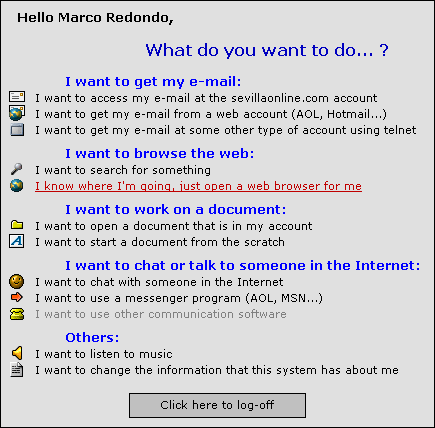This label control is able to change its
fore color on mouse events, and open an internet address on click.
This control has been made by my little
brother, Miguel Redondo. He's 13 years old.
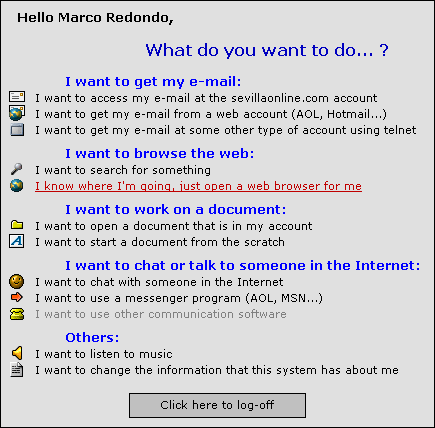
:
- 25.02.2001, version 1.02: Added
the ActiveBackColor property. Also corrected behaviour when
UnderlineOnMouse
is True and the font is also underlined.
- 25.12.2000, version 1.01.0006:
A few bugs and behaviour corrected, so the control can be correctly used
with keys instead of the mouse. Added the Selected,
ActiveOnFocus
and Autosize properties. Now it also accepts accelerator keys and is
VB6 compiled.
- 11.06.1998, version 1.00 released.
:
- ActiveBackColor. Background color
that the label will have when the mouse is over it.
- ActiveColor. Color that the label will have when the mouse
is over it.
- ActiveOnFocus: If set to
True, when
the control has the focus it will show itself has if the mouse was over.
- Alignment. Set here the alignment you want the text to have
inside the label.
- Autosize: Set this property to
True
for the control to automatically resize itself to its contents.
- BackColor. Background color for the label.
- Caption. Text that the label will show.
You can use the ampersand sign (&) to set an accelerator key for the
control.
- Enabled: Set to False for the control
to be disabled.
- ExecuteCommand. Command that the control will execute when
clicked. You can put anything here, like an Internet address
(http://www.sevillaonline.com), a path (c:\windows) or a document (c:\my text file.txt),
and the control will open your default web browser, the explorer with the folder or the
Notepad with the text file.
- ExecuteOperation. opOpen,
opPrint or opExplore, depending on
what you want to do with the instruction set in ExecuteCommand.
- ExecuteParameters. Any extra parameters that you want to
send with the instruction set in ExecuteCommand.
- ExecuteWindow. Kind of window that you want to be open when
the instruction set in ExecuteCommand is executed.
- Font. Font that will be used with the caption of the label.
- ForeColor. Color that the label will have when the mouse is
not over it.
- Selected: You can set this property
to True or False to make the control show itself as if the mouse was over or
not.
- UnderlineOnMouse. If this is
True, the caption will be
underlined when the mouse is over it.
:
- Click ()
- MouseDown ()
- MouseEnter (). This event is fired when
the mouse is put over the button.
- MouseLeave (). This event is fired when
the mouse leaves the button.
- MouseUp ()
 |
(32 Kb) |
© Alvaro Redondo,
2001. All Rights Reserved.
http://www.sevillaonline.com/ActiveX/
![]() MR Active Label ActiveX Control 1.02
MR Active Label ActiveX Control 1.02